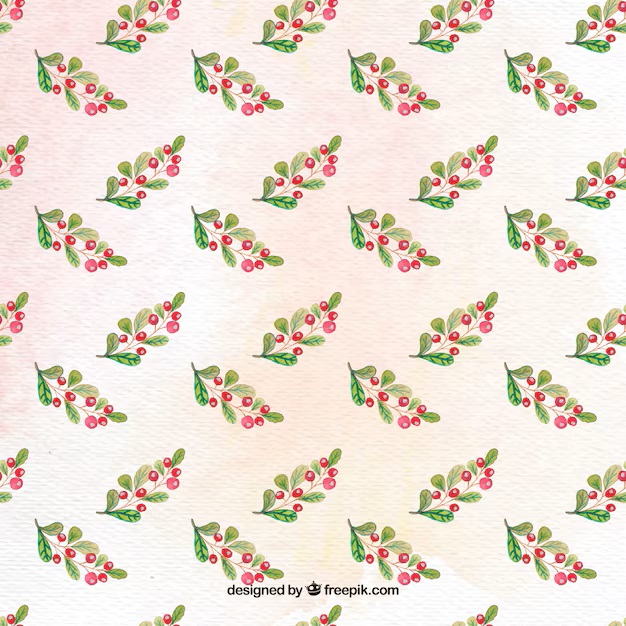Exploring the Best Quilting Apps for Your Creative Sewing Projects
If your passion lies in crafting exquisite patchwork, consider adding Stash2Go to your toolkit. This remarkable software allows users to keep track of fabric inventory, aiding in both organization and inspiration. With its intuitive interface, you can easily manage your stash and plan future projects with precision.
Another noteworthy choice is Quiltz, designed specifically for pattern creation. This program empowers crafters with the ability to draft unique designs, offering a plethora of templates and customization options. Its user-friendly features make it ideal for both seasoned makers and those new to the craft.
For those who appreciate collaboration, Craftsy stands out as a vibrant platform. Here, makers can connect with like-minded individuals, share techniques, and explore endless tutorials. The diversity of classes available allows users to refine their skills and discover new styles seamlessly.
Consider incorporating Blockook into your routine for project planning. This app enables you to visualize design layouts before cutting fabric, significantly reducing waste and ensuring your final piece reflects your creative vision accurately. Its robust features cater to both simplicity and depth, allowing all types of creators to utilize it effectively.
Top Fabric Design Apps for Quilters
consider using Procreate, a powerful drawing tool that allows detailed fabric patterns and custom illustrations. Its features, such as layering and brush customization, enable creativity in fabric design.
Another strong contender is Electric Quilt, tailored specifically for quilting patterns. This software provides a vast library of blocks and fabric swatches, making it easy to visualize designs, calculate yardage, and print templates.
For a free option, try Paint Tool SAI. Its simplicity and variety of brush tools make it a favorite for creating unique fabric designs. Users can seamlessly export images once their patterns are ready.
Adobe Illustrator stands out for those who need professional-level vector graphics. Its precision tools help in creating intricate designs suitable for large fabric prints, while its integration with other Adobe programs enhances creative possibilities.
Lastly, Quiltography offers a user-friendly approach, enabling makers to upload images of fabrics and design quilt layouts intuitively. The app’s capability to manage fabric inventory is useful for efficient crafting.
Best Pattern Planning Tools to Simplify Your Projects
Electric Quilt offers a plethora of features tailored to designing intricate quilt patterns. Users can easily create block layouts, select fabrics from an extensive library, and visualize projects in 3D. This software is particularly praised for its user-friendly interface and online community support.
Quiltography is a mobile solution that simplifies the fabric selection process. It allows individuals to photograph their fabrics, organize them into collections, and even plan out quilt layouts. The visual planner function enhances project organization and ensures that colors harmonize well.
BlockFab is another noteworthy option, focusing on block assembly and planning. It aids in the design of individual quilt blocks and assists with fabric calculations. Users appreciate its detailed patterns and step-by-step instructions, facilitating a smooth crafting experience.
EQ Mini stands out for those new to quilt design. This software provides essential tools for sketching designs and experimenting with colors. It’s a good starting point for beginners wanting to gain confidence without being overwhelmed.
For a different approach, Patchwork Studio presents a tactile experience. This tool is based on physical fabrics and actual cutting layouts, connecting the digital world with hands-on creation. It helps users visualize patterns using real materials before making final cuts.
Stash2Go integrates fabric inventory management with project planning. This platform allows users to keep track of their fabrics and patterns, making it easier to select materials for new projects without duplication.
Choosing the right tool can enhance creativity and streamline the crafting process, ensuring that every project is organized and enjoyable. Each option mentioned caters to various aspects of design and planning, accommodating different preferences and skill levels.
Community-Based Apps for Quilting Collaboration
Connecting with like-minded creators enhances the crafting experience. One notable option is “Quilt Cloud,” which focuses on collaboration and project sharing. Members can upload images of their work, share techniques, and seek advice from others.
Features of Collaboration Platforms
- Project Sharing: Users can showcase their latest designs and receive feedback.
- Discussion Forums: Engage with others about patterns, materials, and techniques.
- Collaborative Projects: Join group challenges to create themed quilts.
Another platform, “Patchwork”, allows for building strong connections through chat features. Users can create groups based on specific interests like modern or traditional sewing styles.
Benefits of Community Interaction
- Skill Development: Access to a variety of tutorials and tips shared by experienced crafters.
- Networking: Establish relationships within the crafting community for potential partnerships.
- Inspiration: Discover new ideas and designs from fellow creators’ projects.
Utilizing local groups in these platforms can lead to meetups and collaborative work sessions, enhancing both creativity and social ties among enthusiasts.
Essential Measurement and Calculation Apps for Accurate Quilting
Convert units easily with “ConvertPad”, which allows fast conversions between inches and centimeters, making precise adjustments a breeze. This tool is user-friendly and provides real-time calculations for fabric dimensions.
“Quilt Wizard” stands out for its capability to calculate fabric requirements. Input your desired quilt size and block dimensions, and instantly receive the necessary yardage. Its interface is straightforward, ensuring quick end-user interaction.
“Easy Quilter” features a built-in ruler tool for on-the-go measurements. It can scan fabric and display dimensions directly on your device, enhancing accuracy and simplifying the cutting process.
For angle measurements, “Triangles & More” aids in calculating the dimensions needed for various triangle shapes. Whether you’re working with half-square or quarter-square triangles, this utility streamlines the math involved.
Lastly, “Sewing Kit” combines multiple functionalities, offering not only measurement tools but also a notepad for fabric swatches and project tracking. Its all-in-one design keeps you organized while focusing on your crafting endeavors.
Quilting Tutorials and Instructional Apps to Enhance Skills
Craftsy offers a vast collection of video workshops ranging from beginner to advanced techniques, providing viewers with step-by-step guidance from seasoned professionals.
Quiltography allows users to plan quilt layouts using a virtual interface, and also includes instructional content to improve spatial understanding and design execution.
AllPeopleQuilt features a rich library of tutorials, from quick projects to in-depth skill-building practices, enhancing both creativity and technical proficiency.
UCreate provides innovative quilt-making ideas along with tutorials that cater to various skill levels, making it easier for users to find new inspirations and enhance existing techniques.
BlockFab focuses on block construction methods, offering detailed instructions and patterns that cater to enthusiasts looking to master this fundamental aspect of quilting.
Quilt Design Software supports users in creating digital quilt patterns, with accompanying guides to help grasp complex design principles and improve overall project planning.
Utilizing these platforms can significantly enhance skills, ensuring quilters achieve their desired artistic expressions while mastering various techniques.
Marketplace Apps for Buying and Selling Quilting Supplies
Consider utilizing Etsy to connect with crafters and sellers. This platform allows you to discover unique fabric selections, tools, and patterns directly from creators, often at competitive prices. Setting up a shop is straightforward, making it easy for individuals to offer their handmade items or excess supplies.
Local Options with Facebook Marketplace
Facebook Marketplace provides a localized solution, enabling users to buy and sell fabrics, sewing machines, and other necessities within their communities. This method is beneficial for in-person transactions and allows for negotiation on prices, fostering a sense of community.
Trade and Sell through Poshmark
Poshmark is primarily known for clothing but has a vibrant craft section where users can list new or gently-used quilting materials. It supports a community-driven approach, where you can follow other sellers and share listings to increase visibility. Make sure to take high-quality photos to attract buyers!
Q&A: Quilting apps
How does a quilt design app like PreQuilt help quilters calculate how much fabric is needed for a quilt project?
PreQuilt includes a built-in fabric calculator and yardage calculator that lets you input quilt dimensions, block design, and sashing options. This app helps determine how much fabric is needed for the entire quilt, including backing and binding. Available as a mobile app or through the App Store, it’s a digital tool that simplifies quilt math and supports confident planning at home or in the quilt shop.
What makes the PreQuilt app a valuable design tool for creating a pixellated quilt or custom block templates?
PreQuilt functions as a quilt design tool that allows users to design your own blocks or select traditional blocks, then apply color using a digital coloring page. It’s especially useful for pixellated quilt design, where each square can be customized to reflect imported photos or creative layouts. The app also lets you generate a pdf pattern for printing and sewing.
Why do many quilters use the app to import a photo when planning their quilt project?
Importing a photo into a quilt design app such as PreQuilt or Quilt Assistant allows quilters to transform personal images into block designs or pixellated quilt layouts. This feature helps visualize how fabric colors and placements align with the original photo, offering a creative approach to turning photos into quilts with precision and emotion.
How does the EQ8 software and free app options differ when it comes to designing a quilt project on an iPad?
EQ8 (Electric Quilt 8) is comprehensive quilt design software to help plan the entire quilt with advanced features like block designer, fabric stash import, and paper piecing. While EQ8 is desktop-based, quilters looking for an app on an iPad often turn to free apps like PreQuilt, which offers a free version with tools to help design and color quilt projects, making it more accessible for mobile users on their quilting journey.
How does a free quilt design app help quilters calculate fabric yardage and visualize their layout before they make a quilt?
A free quilt design app is designed to simplify the planning process by allowing quilters to input quilt dimensions, block styles, and fabric preferences. The app calculates the fabric yardage and fabric required for the entire quilt, including backing and binding. Since it’s free and easy to use, many quilters rely on it to confidently plan before cutting any fabric or purchasing materials.
Why do users often say “love this app” when using tools from platforms like Missouri Star or MSQC?
Many quilters say “love this app” because apps from Missouri Star (MSQC) offer intuitive features like video tutorials, free quilt design templates, and simple ways to calculate fabric requirements. These tools are tailored to both beginners and experienced quilters, providing support throughout the quilting process with a focus on making the quilting journey enjoyable and accessible.
How does an app available through MSQC or Missouri Star enhance the foundation paper method of quilting?
An app available from MSQC or Missouri Star can provide downloadable or printable templates specifically for foundation paper piecing. It helps quilters visualize their design, organize fabric sections, and understand the fabric required for each section. These tools are especially useful when planning complex geometric patterns where precision is essential.
What features make a quilt design app designed for mobile use effective in letting you design a free quilt design anywhere?
A quilt design app designed for mobile use lets you design directly from your phone or tablet, making it perfect for working on projects from the sewing room or quilt shop. Since it’s free and app available on major platforms, it enables on-the-go planning, offering features like block customization, fabric yardage calculators, and layout previews—all critical for designing a free quilt design efficiently.