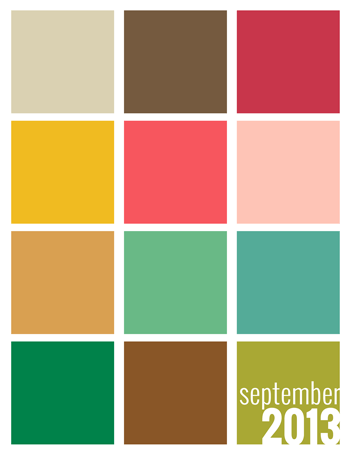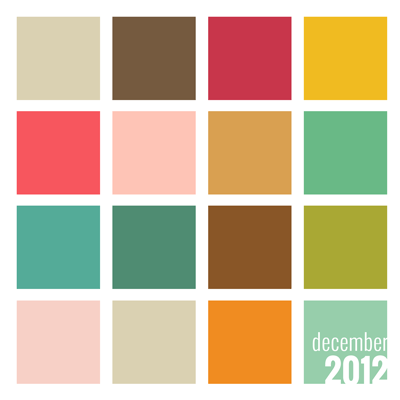Project Life Freebies + Mini Tutorial
I’m adding month in review pages to my 2013 Project Life album, and I thought I’d share my template with you. I’ll use 8.5×11 in 2013, but I’m going back and adding these to 2012 as well, but in 12×12 format. I’ve sized these at 2.5″ square so they’re perfect for Instagram photos. Here’s my December 2012 page:
{front}
It will print with a white border, FYI.
I used Photoshop Elements (PSE) to create these files and you will need PS or PSE to use them. It’s super easy to do.
1. Download files using links below and open in PS/PSE.
2. Open the photos you want to use (12 photos for 8.5×11 size, 16 photos for 12×12 size).
3. With the template open in your workspace, drag the first photo from the Project Bin onto the template.
4. Move the photo layer just above the clipping mask layer where you want it to go. With the photo selected, go to the Layer menu and select Create Clipping Mask (or click Control + G on a PC).
5. Resize the photo as desired. Repeat for all photos. Save as high resolution jpeg for printing (note: turn off the text layer for the back if you don’t want it to show). Voila!
8.5×11 template | click image to download
12×12 template | click image to download